Editor's review
This is a software tool that can help you fill in blank cells in a column with values in the cell above or below.
Fill Blank Cells for Microsoft Excel automatically fills blanks in the selected columns with the value of the cell above or below. This becomes essential when you are unable to sort or filter your list and use some other function as empty cells in a column will not let you do that. The tool allows you to fill all blank ranges upwards or downwards in different columns of your table at once. It will also automatically copy a value to the empty cells until it reaches a non-blank cell. You will need to indicate if your tables have headers and specify if the empty cells need to be filled upwards or downwards. This saves you a lot of work if you had to manually find empty cells and fill them one by one.
The time saved could be substantial as in any real life spreadsheet such empty cells could be in hundreds and even thousands. The functionality offered is very niche of course. But when needed, this could well be a life saver and save a lot of time overall for other processing. You will need to process the sheet to fill in the blanks first before processing the sheet for whatever other processing you need to do. This is a good product and has many useful features. If you have a need, here is a good candidate for trying out.


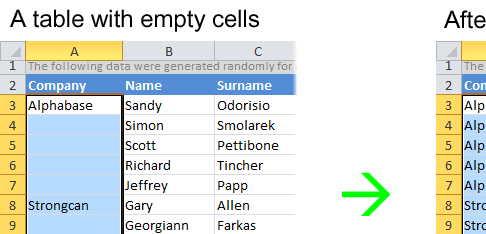
User comments